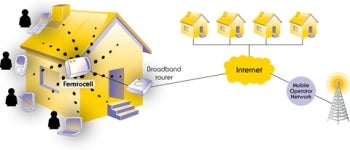There are two reasons why you are having a slow internet
connection at home. It could be a glitch in you wifi router or the connection
through your modem. To determine which one is causing your weak internet
connection, you can run a test by browsing the internet from different areas of
your home.
First, you need to check the internet strength in the room
where your router is located. If it is working just fine, then the problem
could be your connection. If you can't connect when you are far from the
router, your wireless device is most likely the reason why you are having internet
connection issues. It is important to determine the root cause of the poor
internet connection to really solve the problem. There are different
troubleshooting techniques which you can use to fix your router and boost the
internet signal. When all else fails, contact your internet provider.
Tips To Boost Your WiFi Signal
To boost your WiFi signal, you can start by relocating your
router. To avoid dead zones or areas where the internet connection is weak,
make sure that your router is located in a room or area in your house where the
signal can travel far. Place it in an open area where there are no walls
blocking the signal. Furthermore, it is highly recommended that you place a wireless accesspoint in your home to maximize the coverage.
You can also put your router in a high place can help
spread the radio waves transmitted by your WiFi router. It’s better if you can
place it on top of high shelves to avoid interference in the transmission of
signals. Refrain from putting your router on the floor. Keep your router
elevated, such as on tables or drawers, if you do not have high shelves in your
home. You can also use range extenders. Just like boostinga cellphone signal with Femtocells, there are devices which you can use
as range extenders for your internet connection. . You might not even need to
buy one if you can configure your router to act as a wireless repeater. It is
also essential to keep the firmware on your router device up to date if you
want to maintain good internet connection in your home or office. When you see
an update in your vendor’s website, make sure to download and install it
because it can help improve the performance of your wireless device.
The number of people connected to your WiFi can also affect
the performance of your router. It can cause slow internet connection which
will make uploading and downloading difficult for you. See to it that you setup a security code
to
prevent other people from borrowing or using your WiFi without your consent.
Finally, when you are having connection problems, the way
to boost your internet connection is as simple as rebooting your device. This
tactic works in most cases since it cleans up whatever there is in your router
enabling it to run efficiently.
These are the simple tricks which you can do to improve your
WiFi Signal!